Functional Principle and Technology of Reflex Light Barriers
The triangulation principle is a geometrical method for determining the distance of an object. With reflex light barriers, the distance between the sensor and the reference background is used as a reference signal.
With the energy principle, the intensity of the received signal is evaluated. Reflex light barriers use the light intensity of the diffusely reflected red LED light on a reference background as a reference signal.

Mode of Operation of Reflex Light Barriers
Reflex light barriers use deviations from the reference signal, i.e. changes in distance or light intensity, to detect objects. The sensor transmits or emits light to a static or moving background, such as a conveyor belt. If the light beam is obstructed by an object, a switching process is triggered in the sensor. The only requirement is that any background is within the range of the sensor, which means that the use of a reflector is no longer necessary.
In addition to distance, reflex light barriers also detect the light intensity of the diffuse reflection. This enables detection regardless of object properties such as color or surface finish.
What Is the Difference Between Blind Spot and Minimum Distance?
The blind spot refers to the object to be detected. If an object is in the blind spot, reliable detection is not possible. The minimum distance, on the other hand, defines the lower limit of the range or the permissible distance of the reference background. It indicates the distance at which the background can be placed to the sensor. If the reference background is too close to the sensor, the light will no longer hit the receiving element. This means that correct teach-in of the sensor to the reference background is not possible.
Do Reflex Light Barriers Have a Blind Spot?
Reflex light barriers do not have a blind spot, as they also take into account the change in light intensity to the taught-in reference background in addition to the distance. This means that even an object located directly in front of the optic can be detected, as the light intensity received by the sensor is weakened. However, it should be noted that an object that is at the same distance from the reference background and with identical remission cannot be detected by a reflex light barrier.
Minimum distance of the reference background: 100…1,000 mm on stainless steel (100 mm is the minimum distance between background and sensor, but no minimum distance between object and sensor)
Blind spot: No blind spot due to the two-stage detection principle

Which Teach-In Modes Do Reflex Light Barriers Have?

Teach-in to a Moving Reference Background
Object detection in front of moving reference background such as moving conveyors
Teach-in on moving background by pressing the button for application-specific teach-in sequence
Compensation of vibrations, contamination and unevenness through automatic adjustment of the sensor during teach-in
Possible Uses of Reflex Light Barriers for Object Detection
Presence check
Contrast recognition
Fill-level monitoring
Ejection control
The Following Must Be Observed when Installing Reflex Light Barriers

Background Colors

Highly Glossy, Reflective and Uneven Backgrounds

Steps, Edges and Recesses

Moving Background
For moving reference backgrounds such as conveyor belts, the movement should be perpendicular to the transmitter/receiver axis of the sensor to avoid direct reflections on the receiver.
How Do Reflex Light Barriers Fit in the Portfolio?
Energetic reflex sensors are used for object detection without a background. They check objects for presence, check stack heights or carry out counting tasks.
Reflex sensors with background suppression detect and measure objects in front of a specified background irrespective of object properties such as shape, color or gloss.
Universal retro-reflex sensors are also suitable for detecting shiny, chrome-plated or mirrored surfaces thanks to the integrated polarization filter.
In addition to glossy, chrome-plated or mirrored surfaces, retro-reflex sensors for transparent objects also detect and count glass, PET or films using red light.
Thanks to their long range, through-beam sensors ensure reliable detection even in heavily soiled environments. Variants with laser light can detect even the smallest objects.
Reflex Light Barriers
Reflex light barriers are ideal for contactless object detection without reflectors via red LED light, regardless of object color, shape and surface.
Typical Applications of Sensors with Barrier and Reflex Mode
| Range | Response time | Object detection before background | Detection of semi-transparent objects | Detection of glossy and dark objects | |
|---|---|---|---|---|---|
| Reflex Light Barriers |
 |
 |
 |
 |
 |
| Energetic reflex sensors |
 |
 |
 |
 |
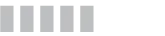 |
| Reflex sensors with background suppression |
 |
 |
 |
 |
 |
| Universal retro-reflex sensors |
 |
 |
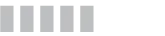 |
 |
 |
| Retro-reflex sensors for transparent objects |
 |
 |
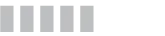 |
 |
 |
| Through-Beam Sensors |
 |
 |
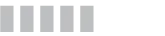 |
 |
 |










